Export to PDF
PDF Exporter
In addition to the xlsx format, you can also export a book model into a
PDF file with io.keikai.api.Exporter.
Required Module
Before exporting, you need to include keikai-pdf module to make PdfExporter available for your application. (See Modules)
Usage
1
2
3
4
5
6
7
8
9
10
11
12
13
14
15
16
17
18
19
20
21
22
23
24
25
26
27
public class ExportPdfComposer extends SelectorComposer<Component> {
@Wire
private Spreadsheet ss;
Exporter exporter = Exporters.getExporter("pdf");
@Listen("onClick = #exportPdf")
public void doExport() throws IOException{
Book book = ss.getBook();
File file = File.createTempFile(Long.toString(System.currentTimeMillis()),"temp");
FileOutputStream fos = null;
try {
fos = new FileOutputStream(file);
exporter.export(book, file);
}finally{
if(fos!=null){
fos.close();
}
}
Filedownload.save(new AMedia(book.getBookName()+".pdf", "pdf", "application/pdf", file, true));
}
...
}
Line 6: Get an Exporter instance for PDF format first.
Supported Excel Printing Setup
Spreadsheet exports its book model to a PDF file according to the page print setup you specify in Excel.
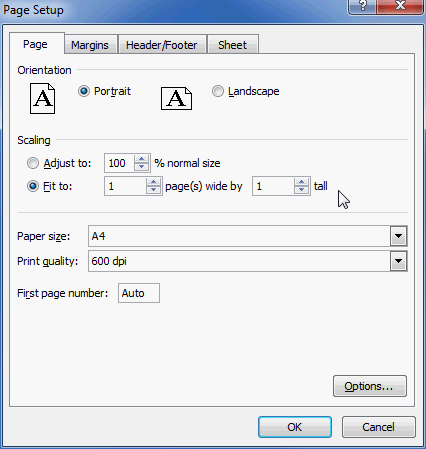
For example, you can add a header and footer, and it would look like:
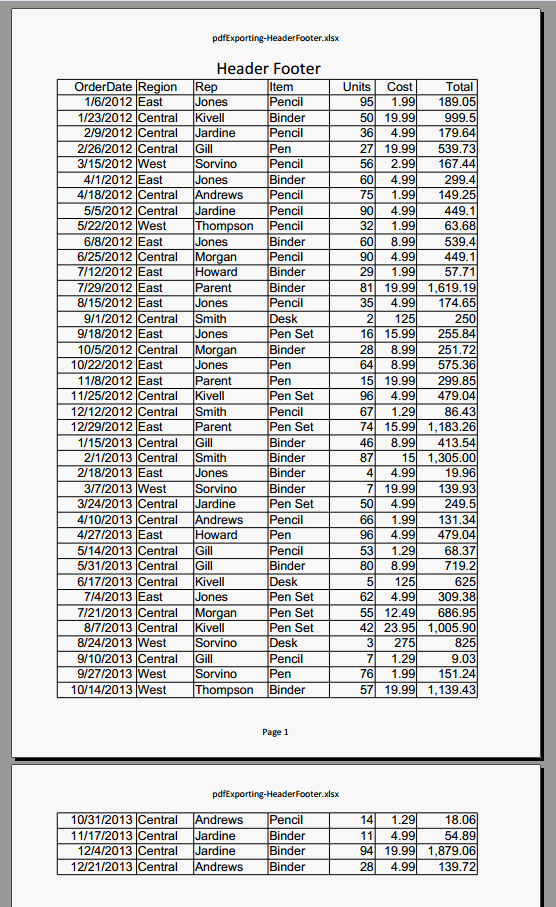
You can also scale a sheet to fit into one page with row and column heading:
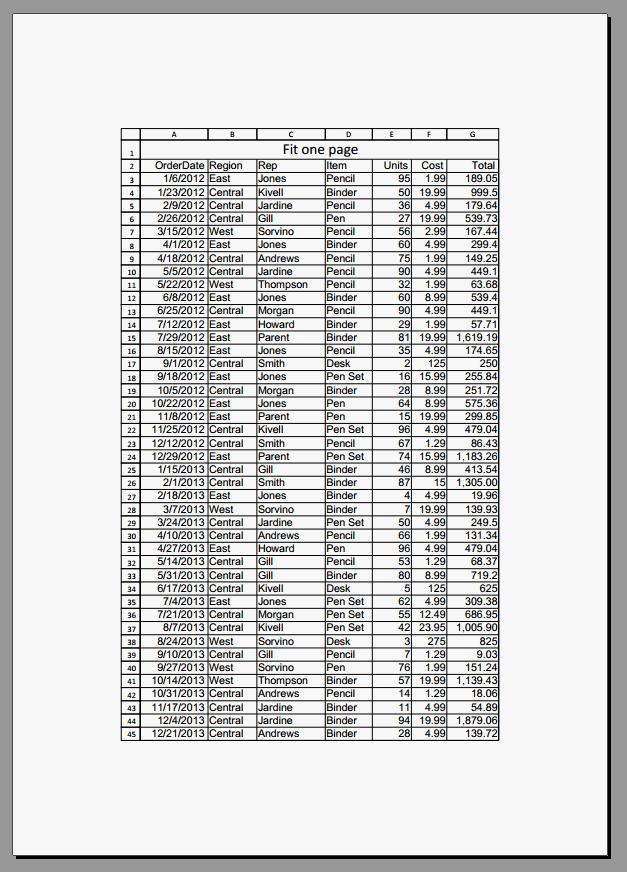
Supported Page Setup
The page setup properties of Excel which are supported by Spreadsheet are listed below:
Page
- Orientation
- Portrait, Landscape
- Scaling
- Adjust to % normal size
- Fit to pages wide by tall
- Page size
- First page number
Margins
- Top
- Header
- Right
- Footer
- Bottom
- Left
Center on Page
- Horizontally
- Vertically
Breaks
Header/Footer
- Custom Header…
- Custom Footer…
- Different odd and even pages
- Different first page
Sheet
- Print area
- Print titles
- Rows to repeat at top
- Columns to repeat at left
- Print
- Gridlines
- Row and column headings
- Page order
- Down, then over
- Over, then down