Trace Formulas
since 5.6.0
Overview
Spreadsheet can highlight a cell’s precedents or dependents with a highlighted border in a sheet. Besides, you can also get a set of precedents or dependents to process further. Check traceFormula.zul.
Show Precedents/Dependents in a Browser
You can call methods on Spreadsheet to show precedents/dependents in a browser.
Spreadsheet.tracePrecedents(Sheet sheet, CellRef cellRef)
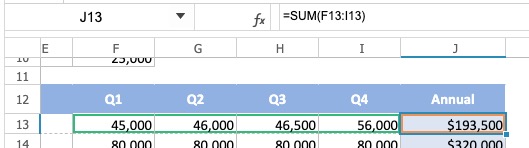
At J13, its formula is =SUM(F13:I13), so F13:I13 (enclosed by green border) is its precedents.
Spreadsheet.traceDependents(Sheet sheet, CellRef cellRef)
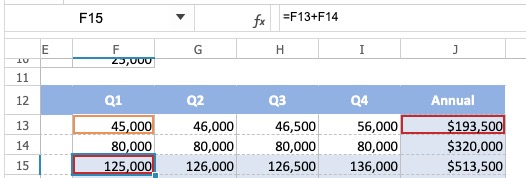
Both J13 and F15 (enclosed by red border) reference to F13, so F13 has 2 dependents.
Get a Set of Precedents/Dependents
You can also get a set of precedents/dependents of a cell to process further or to display in your own desired format (ex. in a table or a chart):