Online Editor
First we talk about displaying a Keikai spreadsheet in your browser for viewing and editing.
Keikai is based on ZK UI framework, and it provides a powerful, XML format UI language. You can easily create a Keikai spreadsheet by the spreadsheet XML tag. This can be done by specifying:
editor.zul
//load demo_sample.xlsx into Keikai
<spreadsheet width="100%" height="100%"
showToolbar="true" showFormulabar="true"
showSheetbar="true" showContextMenu="true"
src="/WEB-INF/books/demo_sample.xlsx"/>
That’s it! Your first Keikai spreadsheet is now ready!
Now you can visit the page URL (http://localhost:8080/tutorial/editor.zul) with your browser. Referring to the image below, you will see the specified xlsx file(3) loaded with toolbar(1), formula bar(2), sheet bar(5) and context menu(4).
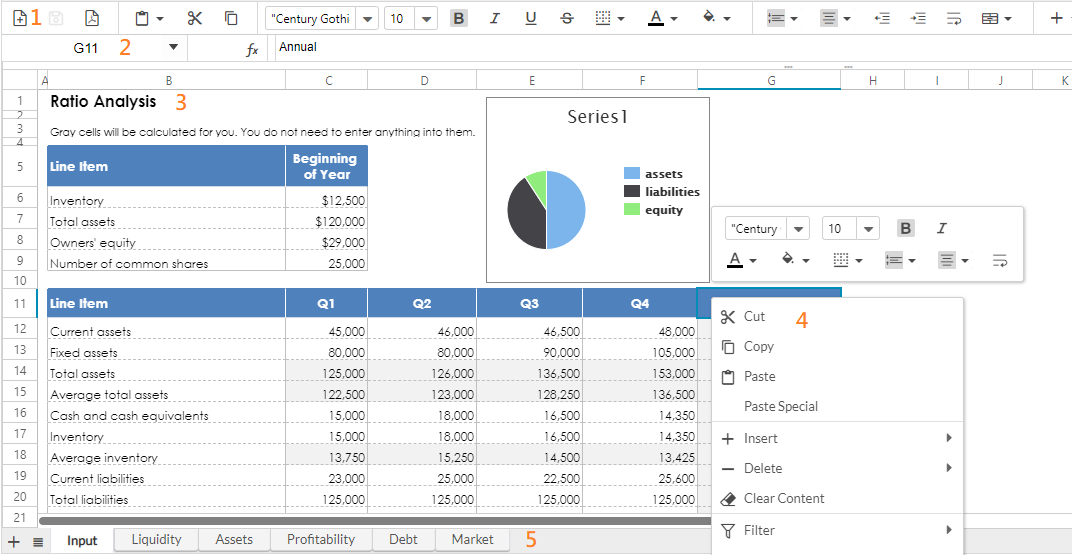
Keikai has a familiar spreadsheet UI interface, end users can view and edit the spreadsheet in the way they already know, such as changing cell content, font, color, format, formulas, copy/paste, and more.